Toolhead crashing
Sadly, all kinds of toolhead crashes are quite common
Bed is rising up, doesn't stop and crashes into nozzle
Solution:
Turn off printer from power switch in the back. Wait ~10 sec, move toolhead to center of printer, if bed is really close to nozzle, move it down some cm by manually turning one of the leadscrews on the side of bed. Turn printer back on. On touchscreen tap on cogwheel and then "home". It's important to do it thro printer built-in touchscreen
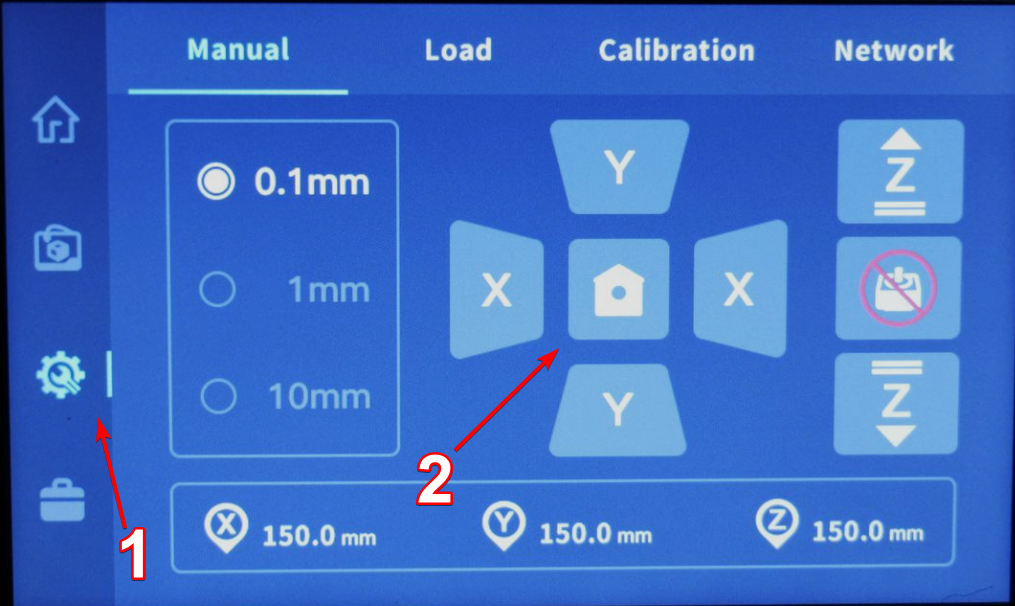
(Img base from https://3dprintbeginner.com/qidi-x-max-3-review/)
Possible causes:
- Doing bed leveling thro touchscreen and after that's finished clicking "Bed calbirate" over the network (from Fluidd UI)
- When you have Probe auto-bed-leveing sensor, but don't have flex sheet on. probe can only detect magnetic metals, like flex sheets. It doesn't detect bed when it's not on (probe is that black one, without retracting needle). It also doesn't detect glass, mirror, wood etc bed surfaces
- Rushing thro printer touchscreen menus. Touchscreen doesn't update until it has sent it's commands to printer and printer has executed them. Commands are still queued up tho. This might cause accidental double taps
- Printer keeps track of it's bed position all the time. In case it has moved while printer is off or just enough force is used to move it manually. Printer won't know it's new location, which might cause issues
Toolhead crashes into the wall of printer
Solution:
Exactly the same as with bed crashes. Check above
Possible causes:
- Printer keeps track of toolhead position all the time. When it's moved by force / accidentally or while printer is off. It won't know it's new location, which might cause collisions


No Comments