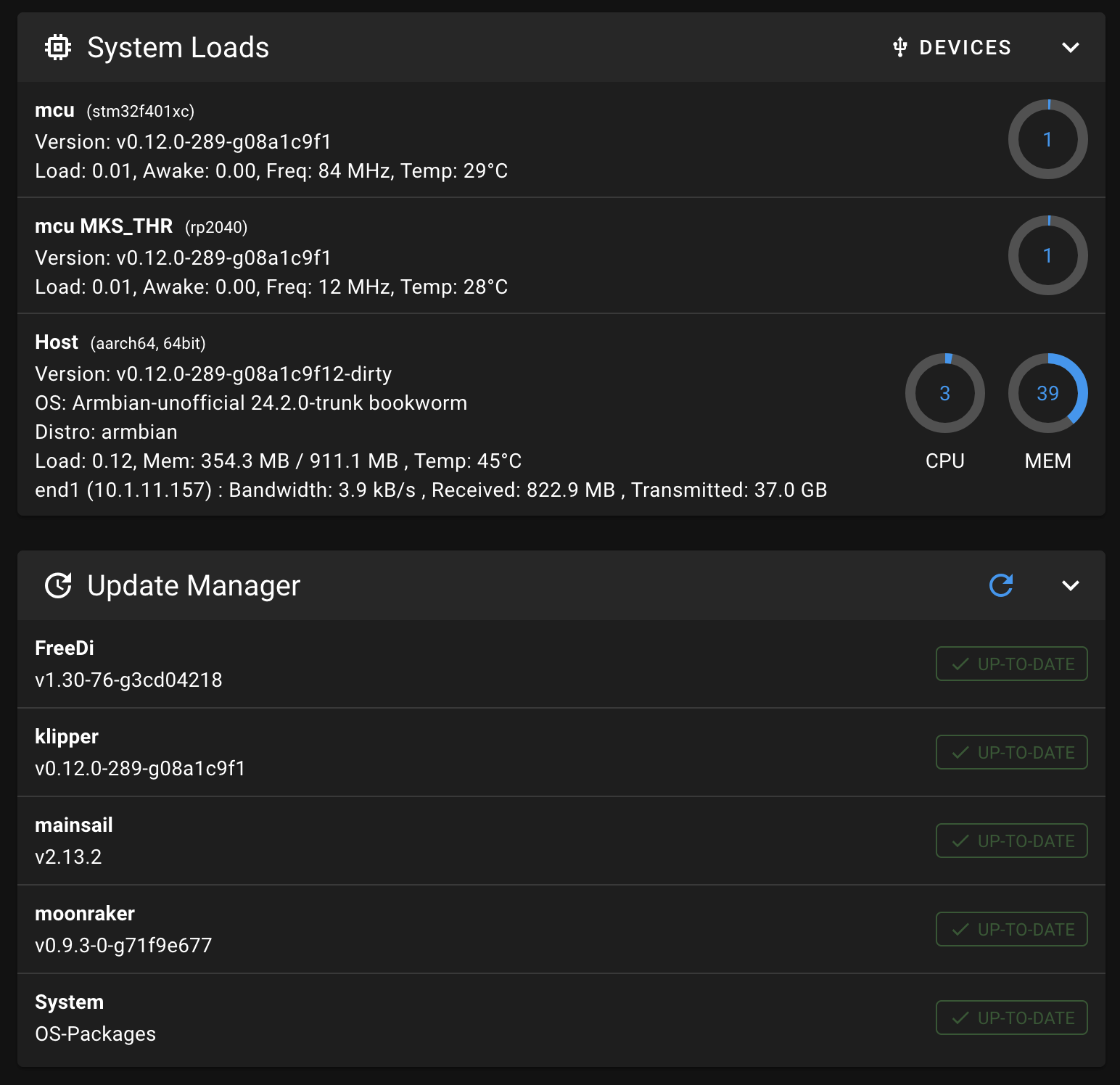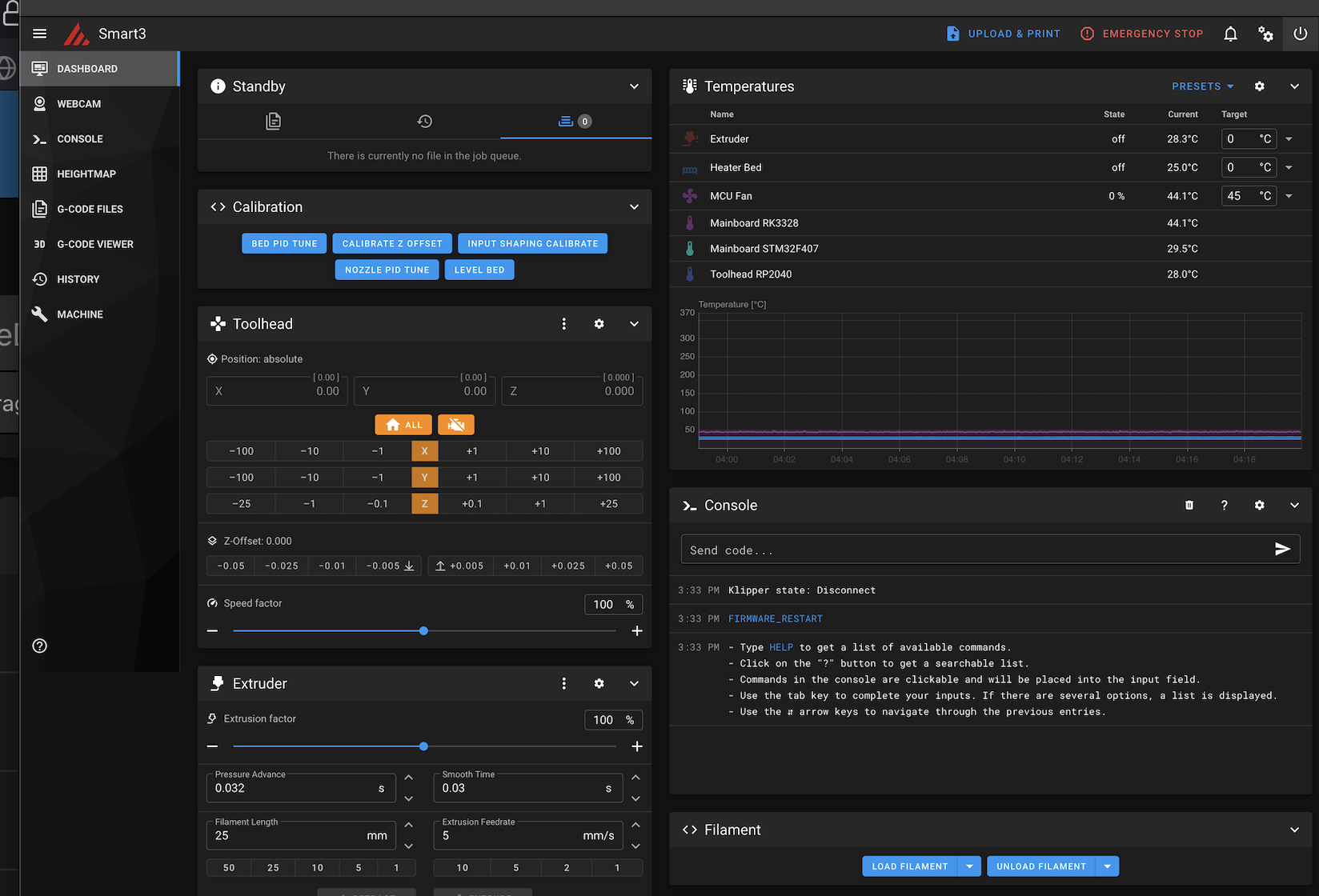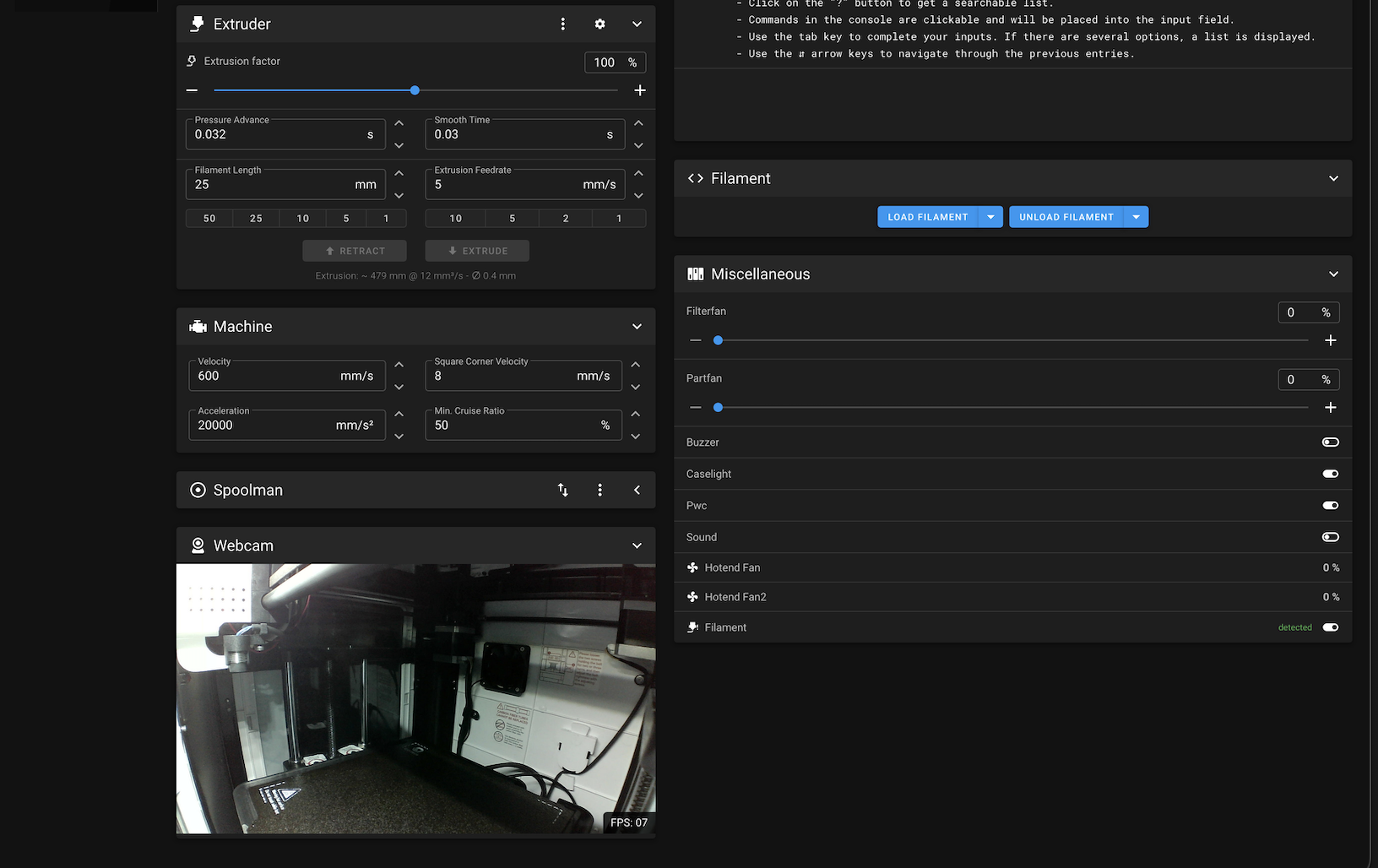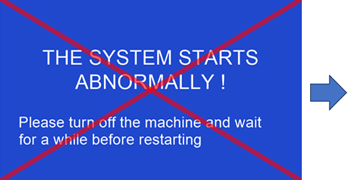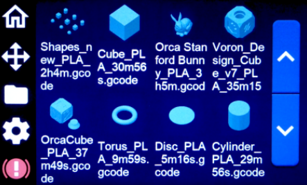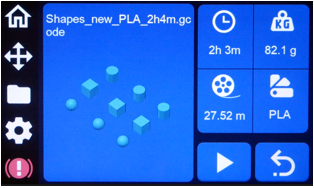FreeDi
Link to the official source: https://github.com/Phil1988/FreeDi
Phil1988 On Reddit: https://www.reddit.com/user/C0co_33/
Post on Reddit announcing project release: https://www.reddit.com/r/QidiTech3D/comments/1i9i2zf/xsmart_3_eol/
Details / Screenshots From release 1.40
Note: Spoolman was added after the fact as was Crowsnest (using instructions from their wiki)
Note:
The below is copy and paste with slight tweaks, directly from the GitHub page.
Current as of 2025/02/02
I am just a fan of the project and am not affiliated with them in any way.
Details From the Wiki Contribitor
I found this project from the Reddit post linked above and gave it a try on my Smart3. I had an extra eMMC available and figured what the heck. Their wiki is a bit rough in some places, but so far even some of the things I initially had troubles with have been resolved.
My screen works with zero issues and when I installed 1.30, the toolhead needed to be flashed manually and even that was quite the smooth process. With 1.40, this portion isn't even needed anymore and occurs automatically with you only needing to press the boot button on the toolhead.
Their instructions advise you to make a backup multiple times. Please, make sure you do so! Half the reason to have this backup is to make modifications at the end. There have been several revisions of the hardware, some having more fans, being on different pins, etc.... and you'll need to perform some cross checking at the end to make sure that everything is in there properly.
At the end, you'll have a stock Klipper 12 with a clean UI on the screen to manage everything. You'll be able to dial in your offset either from the screen or through the webui.
NOTE: This will require your printer to be hardwired into network for the configuration and will require that you have the ability to flash the eMMC. Additional details can be found in their guides.
Note: The below is copy and paste with slight tweaks, directly from the GitHub page.
Current as of 2025/02/02
I am just a fan of the project and am not affiliated with them in any way.
FreeDi
A project to enhance QIDI's X3 printers with custom LCD firmware, cutting-edge software, and OTA updates.
Together, let's unlock the full potential of your printer!
Getting Started
If you want to start, head over to the
📖 Wiki and follow the complete installation guide.
📹 or Watch the full installation video 
But I invite you to read the other parts as well! 😊
What Is FreeDi?
FreeDi is a comprehensive upgrade package designed to enhance your printing experience. Here's what it offers:
- Custom Display Firmware: Built from the ground up for maximum usability.
- Seamless Display Software: Ensures fast and reliable communication between the printer and the stock display.
- OTA Updates: Update your firmware in ~4 minutes -no more USB drives or 40-minute waits!
- Optimized Configuration and Macros: Streamlined for better performance and usability.
- Latest Software Stack:
- Armbian OS Bookworm (replacing Buster)
- Klipper 0.12.0+ (latest, unmodified)
- Moonraker v0.9.3+ (latest, unmodified)
- Mainsail v2.13+ (latest, unmodified)
- Python 3.12 (upgraded from 2.7)
- KIAUH integration
- Latest LTS Linux Kernel (6.6.x)
🖨️ Supported Printers
Currently Supported:
- X-Max 3
- X-Plus 3
- X-Smart 3
Coming Soon
- Q1 Pro (Estimated Release: April 2025)
Potential Future Support:
- Plus 4 (Looking for Klipper/Python experts—contact me if interested!)
❓ Is FreeDi Right for You?
Not for You If...
- You're satisfied with the stock system. FreeDi is here to enhance, not persuade.
- You're facing hardware issues. FreeDi is software and can't do magic - even if it sometimes still feels magical for me ;)
Perfect for You If...
- You want an open, up-to-date system with no compromises.
- You need access to advanced software features and plugins:
- Additional features (Spoolman, Shake&Tune, etc.)
- Tune and adjust your printer precisely using accurate software measurements (eg. Shake&Tune)
- You're tired of stock software bugs causing:
-
Nozzle crashes into the print bed.
-
Bed slamming into the printer bottom.
-
Print head collisions without emergency stop options.
-
Missing or poor-quality thumbnails on-screen.
-
🛠️ Contribute to FreeDi
FreeDi is a project inspired and shaped by the community. Your ideas, feature requests, and suggestions play an essential role in its ongoing development. Help spread the word so that every QIDI user knows about this project and can make an informed decision for themselves.
⚠️ Disclaimer
Before you start, please understand that this is a hobby project and using my firmware is at your own risk.
I have spent many hours testing and flashed the LCD more than 1,000 times to ensure it provides
the best possible experience, but I can't test every possible scenario. If you encounter any issues,
please report them here on GitHub.
Please do not contact Qidi support if you have any problems. By making these modifications,
you may void your warranty in this regard.
If you ever want or need to revert to the stock system after flashing my firmware, don't worry – it's possible.
You can use a "recovery" image provided by Qidi and flash the official *.tft firmware back to the LCD.
📢 Notice Regarding Guides, Contributions, and Sharing
kindly ask that you do not copy or redistribute any parts of my guide and software without explicit permission.
In the past, sections of my work have been used without proper credit and claimed as their work.
Incorrect parts have been added to other guides and resulted in additional effort on my part.
This resulted in me being contacted for support related to these guides which had errors.
I hope you do understand that I dont like to spend extra time to fix other faults :).
However, feel free to share the guide with others as long as proper credit is given!
The more users can benefit from it, the happier I get ;)
I invite everyone to share and collaborate to make this the "go-to" place for X3-Series improvements. If you have suggestions or improvements, I warmly invite you to submit your contributions directly to me.
I will gladly consider integrating them to improve the guide and firmwares for everyone.
This not only improves the usability for everyone, but also helps to ensure accuracy and reduces unnecessary support issues.
Thank you for respecting this request and for helping to foster a supportive and fair community.
How do I get started?
Follow their guide!
Not copy and pasting that any further due to the fact that it'd go out of date quite quickly and because the last thing I copy and pasted explicetly asks that we don't do that!